On Premise

|
When you want to preserve a computer’s desired configuration, Faronics Deep Freeze is the answer. Don’t waste time waiting for Imaging solutions to restore your computers—all you’ll need is a simple reboot! Whether you need to protect thousands of workstations across your enterprise or just that one PC at home, Deep Freeze is right for the job. Are you running Windows and Mac computers? No problem, we’ve got both covered. And Deep Freeze is also ready to protect your servers giving you 100% availability.
|
|||||||||||||||
|
|||||||||||||||
|
Deep Freeze Integration |
| Faronics recognizes that our customers use Deep Freeze in many diverse situations and manage their computing environments with an array of tools. Based on customer feedback, we’ve made things easier by providing several ways to manage Deep Freeze deployments in any enterprise setting. |
 |
The Deep Freeze Command Line Control (DFC) offers network administrators increased flexibility in managing Deep Freeze workstations. DFC works in combination with third-party enterprise management tools and/or central management solutions. This combination allows administrators to update workstations on demand.
| ||
| Some of DFC’s commands include: | |||
| Restart workstation in a Frozen or Thawed state | |||
| Set workstation to restart Frozen or Thawed the next time it restarts. | |||
| Query workstation Deep Freeze state. | |||
| Enable/Disable the workstation keyboard and mouse | |||
| Update Deep Freeze workstation configuration | |||
| To learn more about remote administration with the Deep Freeze Command Line Control read our whitepaper. | |||
 |
Microsoft System Center Configuration Manager is a systems management software product by Microsoft for managing large groups of computers running Microsoft Windows and other operating systems. Configuration Manager provides remote control, patch management, software distribution, operating system deployment, network access protection and hardware and software inventory. | ||
| Deployment of Deep Freeze via SCCM | |||
| Controlling Deep Freeze through SCCM | |||
| To learn more about creating, configuring, and deploying a Deep Freeze installation file using SCCM read our whitepaper | |||
| If you are using Microsoft System Center Configuration Manager 2007 or Microsoft SMS read our older whitepaper. | |||
|
|||
| SCCM and other tools can integrate with Deep Freeze. Here is one example. | |||
 |
Altiris is a provider of IT service-oriented management software enabling IT asset management, network security management and more. Deep Freeze integration with Altiris provides the following benefits: | ||
| Install and upgrade the Configuration Administrator. | |||
| Install and Uninstall Deep Freeze Workstation files and Seeds. | |||
| Install and use Deep Freeze Command Line Control (DFC) to manage workstations both manually and as an Altiris job | |||
| whitepaper. | |||
 |
BigFix is a policy-driven, unified IT security and operations optimization platform that provides IT personnel with real-time visibility and control of all enterprise computing devices. Deep Freeze integration with BigFix provides the following benefits: | ||
| Easy deployment of Deep Freeze Enterprise | |||
| Permanent configuration changes to Deep Freeze deployments | |||
| Reliable execution of Deep Freeze tasks | |||
| Effortless deployment of Critical Updates and Virus Definitions | |||
| To learn more about controlling Deep Freeze with BigFix read our whitepaper. | |||
 |
ZENworks is a family of IT management products that tracks, manages and protects an organization’s client devices and their respective applications. Deep Freeze integration with ZENWorks provides the following benefits: | ||
| Install and upgrade the Configuration Administrator | |||
| Install and Uninstall Deep Freeze Workstation files and Seeds | |||
| Install and use Deep Freeze Command Line Control (DFC) to manage workstations | |||
| For more information on integrating Deep Freeze with ZENWorks read our whitepaper. | |||
 |
Dell KACE products deliver comprehensive systems and device management from initial deployment through maintenance, security and support, using an all-in-one appliance architecture that is easy to use, fast to deploy and delivers rapid return on investment. Dell KACE technology partner solutions are based on best practices gained from implementing systems for organizations with varying technology needs and are designed to provide immediate customer benefits. By utilizing the Deep Freeze Command Line Interface (CLI), the Dell KACE K1000 Management Appliance can be leveraged for the following: | ||
| Automate workstation protection by installing, thawing, and freezing the Deep Freeze client | |||
| Maintaining and protecting the workstations | |||
| Leverage the K1000 Appliance for tracking Deep Freeze licenses | |||
| Our whitepaper discusses the integration of Dell KACE Systems Management Appliances and Faronics Deep Freeze technology. | |||
 |
Deep Freeze Server’s ability to make computer configurations indestructible is a perfect way to secure your NComputing solutions. Once Deep Freeze Server is installed, any changes made in any of the user sessions—regardless of whether they are accidental or malicious—are never permanent. Deep Freeze Server provides immediate immunity from many of the problems that plague computers today—accidental system misconfiguration, malicious software activity, and incidental system degradation. Deep Freeze Server enables users to enjoy a pristine and unrestricted computing experience, while IT personnel are freed from tedious helpdesk requests. Learn more. |
||
 |
Citrix Receiver is the easy-to-install client software that provides access to your XenDesktop and XenApp installations. With free download you can access applications, desktops and data easily and securely from any device, including smartphones, tablets, PCs and Macs. Faronics Deep Freeze Enterprise is Citrix Ready for Citrix Receiver for Windows. Learn more. | ||
 |
Imaging workstations has become one of the quickest ways to deploy standard software to multiple computers. Deep Freeze can easily be managed from the Symantec Ghost Console through the use of the Deep Freeze Command Line Control (DFC). Deep Freeze can be deployed using Symantec Ghost in the following two ways: | ||
| Creating a Master image with Deep Freeze installed | |||
| Creating a Master image with a Deep Freeze Seed installed | |||
| Read our whitepaper for more information. | |||
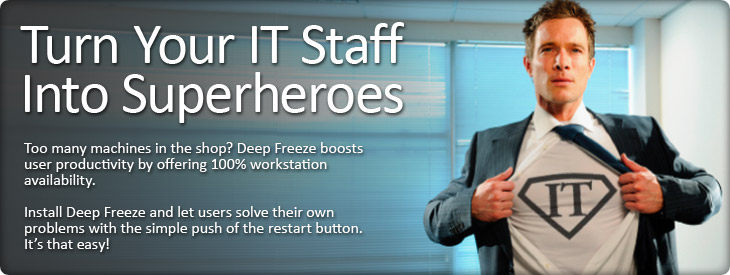
|
Deep Freeze Server provides total server protection. Servers are the vital backbone of your business enabling critical tasks that keep your business operating smoothly at all times. When a server goes down, it can easily spell disaster and cause serious outages. With Deep Freeze Server you can protect the operating system of a Windows Server without restricting its functionality. By taking a snapshot of the ideal configuration, you can sleep a little easier. Deep Freeze Server Freezes a server’s desired configuration exactly the way you set it up, right down to the last byte. Whether it’s an accidental change or a malicious attack, all it takes to restore your server is a simple restart. Deep Freeze Server comes in two editions; Standard, which is ideal for 1 to 5 servers; and Enterprise, which provides central management capabilities. Got a Mac OS X Server? Use Deep Freeze Mac. Now you can reduce the number of critical IT support calls for server problems due to software misconfiguration, corruption or configuration drift. Deep Freeze Server will help you spend less time fighting fires and it can be managed across a distributed LAN, WAN, or over the Internet. Deep Freeze Server is ideal for IT environments where server changes don’t need to be saved or where data is mapped to a Thawed drive. |
Maintain server consistency by freezing your server's desired configuration. Now your IT staff can learn and practice their server configuration skills without compromising the integrity of your server and causing unacceptable downtime. Preparing for the next training session or restoring the original desired configuration is as simple as rebooting the server. It’s perfect for educational institutions and corporate training environments. Solid server security has never been easier than with Deep Freeze Server. It provides bulletproof protection to IIS, Web, and other servers exposed to the Internet. In the event that your server falls under attack, a simple restart will undo any changes and wipe the malicious agent from your server. Peace of mind couldn’t be any easier. Compatible with NComputing solutions to create an endpoint experience that delivers the best desktop virtualization technology with the security of Deep Freeze. Learn more about NComputing integration. Contact us for a custom quote. The pricing for Deep Freeze Server is not on the online price calculator, as we want to be 100% sure that you are aware of the power of Deep Freeze Server. We want to be sure you don't freeze data partitions. |
|
Faronics Deep Freeze makes your Windows PCs indestructible. Deep Freeze Standard is usually chosen for single PCs. It transforms the way IT Admins and home users protect small user environments. Our reboot to restore software provides the ultimate protection to your Windows PCs and keeps it running like new for years to come. Once you have configured your PC the way you want, simply Freeze it. Then watch it work. Any accidental or unwanted changes are all erased with one simple reboot. It’s a robust and cost effective solution for IT environments having up to five workstations that don’t require central control. As Deep Freeze ensures 100% workstation recovery with every restart, you can enjoy very high availability and better security all in one convenient solution. Whether you’re concerned about malware, security, or making sure your Windows PCs are working properly, Deep Freeze is the answer. Any malware attacks will be removed and your original computer configuration is restored, when you restart your PC! You can forget about spending hours troubleshooting your computer, calling in favors from friends, or paying expensive IT professionals. With Deep Freeze, you can solve your own problems in minutes by restarting your computer. It’s really that simple. |
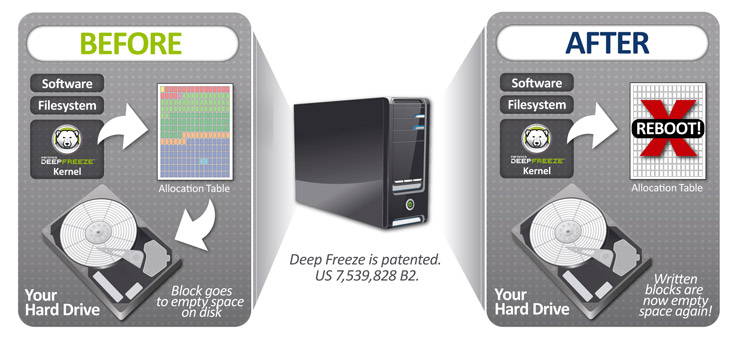
|
Faronics Deep Freeze makes Macs indestructible. It protects endpoints by Freezing the desired configuration set by you, the IT professional. Any unwelcome or unwanted changes users make while in-session are prevented from sticking. It’s really simple. By pushing the restart button, the Mac is returned to its Frozen state. While user data is stored safely in Thaw Spaces and is retained across reboots, machines run smoothly and efficiently. |
|
Thanks to the Apple Remote Desktop, you can centrally manage Deep Freeze Mac and easily configure it across your entire network. Need to save user data? No problem. The mapping functionality allows you to redirect user data to a Thawed (unprotected) partition or drive. And as a bonus, your Macs will hang on to that ’new computer smell’ much longer because Deep Freeze Mac ensures 100% workstation recovery with every restart. Enjoy the perks of running a clean, lean machine without users feeling restricted and locked-down.
|
|
Are you up to your eyeballs in helpdesk headaches? Deep Freeze Mac can help reduce that mountain of support tickets by 63%. Forget about file congestion, configuration changes, unauthorized applications, and hard drive degradation all together. Deep Freeze Mac provides immunity! Now you and your IT staff can get more sleep, worry less, and maybe even leave the office on time once in a while.
|
|
Retain data across reboots by mapping entire accounts or selected user and application data to an unprotected partition or drive called a ThawSpace. With no limit on the size or number of ThawSpaces, you can create as many as you need while still enjoying total system protection. It’s the perfect balance of control and flexibility.
|
|
Schedule Apple Updates during maintenance periods with Deep Freeze Mac’s maintenance mode. Just set it and forget it. Now you can relax knowing that machines are up-to-date and secure.
|
|
Central management makes it easy to deploy and manage Faronics Deep Freeze. Using the built-in (and free) Deep Freeze Remote console, you can start managing Deep Freeze right away. Linked directly with the Apple Remote Desktop, it’s intuitive and incredibly easy to use. It’s never been faster to send commands like wake, shut down, Freeze or Thaw.
|
|
Deep Freeze Remote
Faronics Deep Freeze Mac includes a complementary management console called Deep Freeze Remote. It allows you to deploy and manage Deep Freeze Mac via Apple Remote Desktop (ARD). IT professionals who prefer to use a simple graphical interface may prefer to use Deep Freeze Remote to perform common tasks. As an alternative, the Deep Freeze installer also includes an option to install pre-configured ARD tasks to directly manage Deep Freeze via ARD. Try it out for yourself, if you prefer to use a simple graphical interface instead of ARD scripts then Deep Freeze Remote is for you! Deep Freeze Remote uses ARD to execute tasks and display their status. You can perform the following actions using Deep Freeze Remote:
|
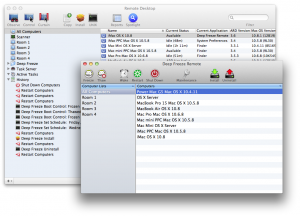
|
| Integration | |
 |
Apple Remote Desktop allows you to manage all of your Mac computers over your network. Distribute software, provide real-time online help to end users, create detailed software and hardware reports, and automate routine management tasks — all from the comfort of your desk. Our Deep Freeze Assistant can install tasks for use with Apple Remote Desktop. They appear in their own Deep Freeze folder on the ARD sidebar. These tasks can be used as supplied or as a starting point for controlling Deep Freeze with ARD. Each task mirrors a Deep Freeze Controller command, although you can also remotely request the Deep Freeze status from any Mac via ARD. To learn more about controlling Deep Freeze Mac with Apple Remote Desktop (ARD) read our whitepaper. |
 |
The Casper Suite provides a solution to help overcome challenges while utilizing Faronics Deep Freeze Mac which requires special consideration when it comes to deploying updates and performing maintenance tasks across your environment. Deep Freeze puts clients in a Frozen state that prevents permanent changes from being made to the file system. This requires clients to be Thawed before changes can be made. Attempting to make changes to Frozen computers can result in inaccurate inventory records and inconsistencies across your environment. |
| Deploying and Updating Deep Freeze | |
| Thawing and Freezing Partitions | |
| Reporting on Deep Freeze | |
| The Casper Suite Resource Kit includes scripts to Thaw and Freeze clients whenever the need arises. Running these scripts using the Casper Suite’s policy framework allows you to Thaw clients when Casper Suite maintenance tasks need to be performed and Freeze them again after maintenance is complete. Our whitepaper provides a complete workflow for administering Deep Freeze with this challenge in mind. | |


